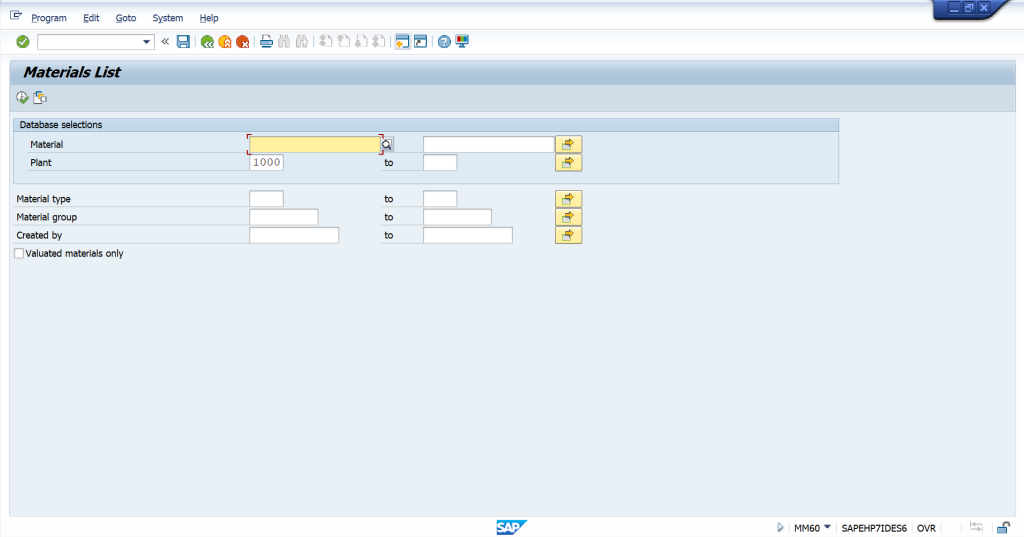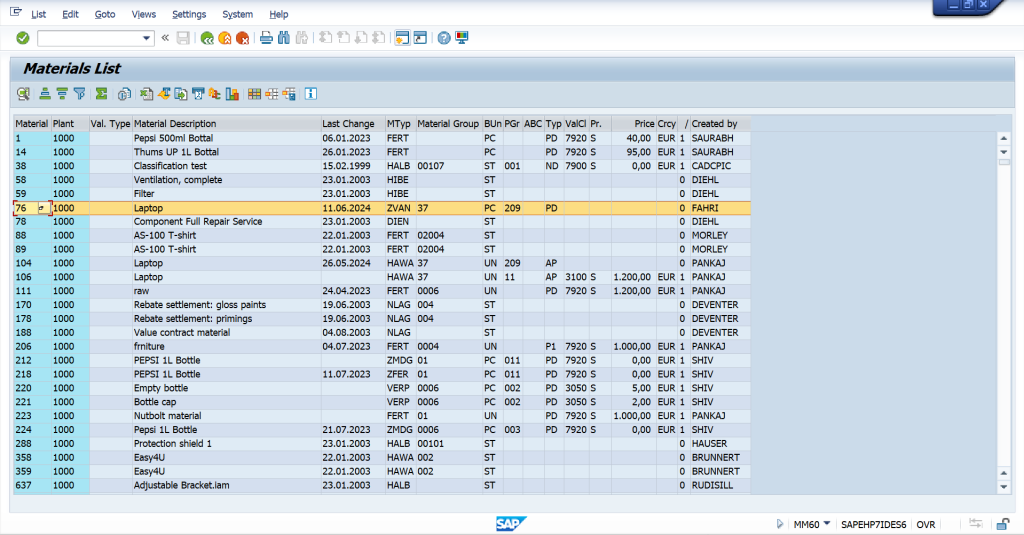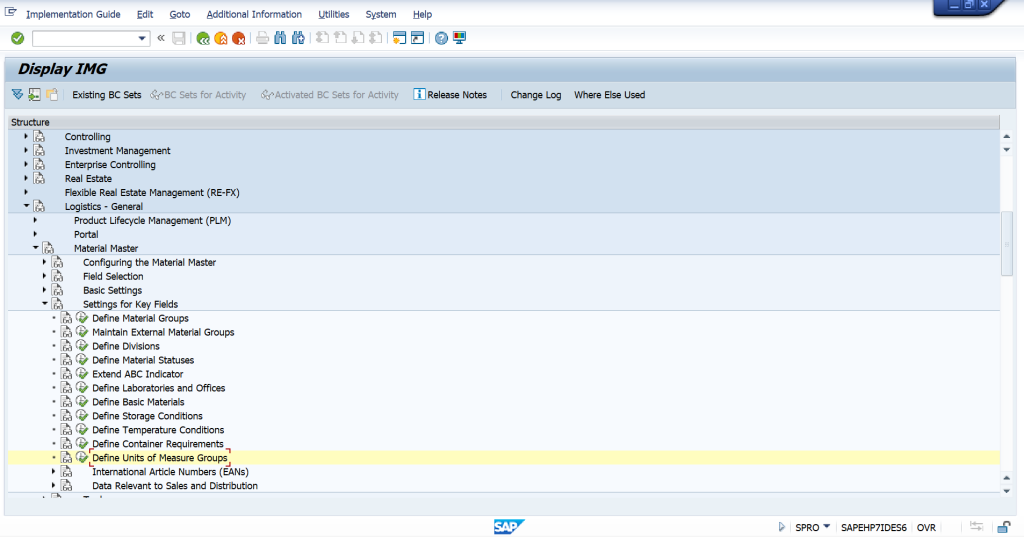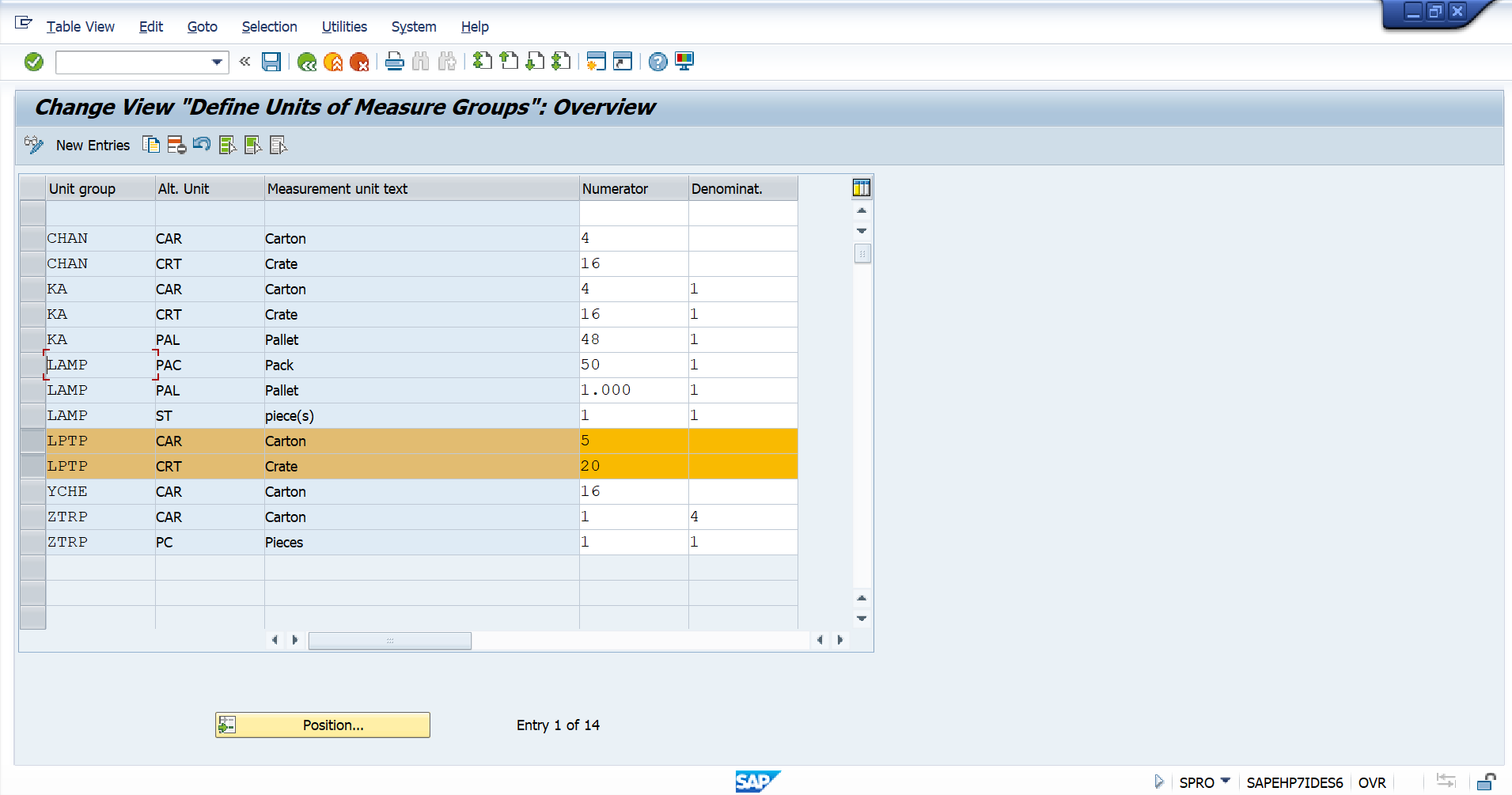- What is Material Master
- What is Material Type & Different Material Types
- How to Create, Change & Display Material Master
- Material Master Organizational Levels
- Extending Material Master
- Units of Measure in Material Master
- Material Status in Material Master
- Entry Aids in Material Master Maintenance
- How to view changes made to Material Master
- Views relevant for Production Planning module
- Material Master Reports
Material Master
Material : Substance or commodity that is bought or sold on a commercial basis, or is used, consumed, or created in production. A material can also be a service.
- The material master contains information on all the materials that a company procures or produces, stores, and sells.
- For a company the material master record represents the central source for data on materials.
- The material master is used by all components in the SAP Logistics System.
- Every area of responsibility can have a material master view because different user department in a company work with same material and each of these departments to store different information on the material.
- Each department has its own material master record view.
- Basic Data
- Purchasing
- Sales
- MRP
- Work Scheduling
- Accounting
- Quality Management
- Storage
- Forecasting
- Warehouse Management
- Costing
- Classification
- Stocks in Plant/Storage Location
Material Master Record : It contains all the data required to manage a material. This data is sorted according to various criteria.
Material Type
- Materials with the same basic attributes are grouped together and assigned to a material type. This allows you to manage different materials in a uniform manner in accordance with your company’s requirements.
- When creating a material master record, you must assign the material to a material type.
- The material type determines which business process (such as sales, production, or purchasing) and functions (use of material in BOM or routing) are allowed for material.
- Material types are created to manage different according to the company standard requirements, materials with same characteristics are grouped and assigned a material type.
- Examples of material types are Raw materials, packing materials, semi-finished products, finished products.
| Material Types | ||||
| 1 | Procure | Used In Production | No Sales | Raw Materials (ROH) |
| 2 | Procure | Used In Packing | No Sales | Packing Materials (VERP) |
| 3 | No Procurement | Produced | No Sales | Semi-Finished Product (HALB) |
| 4 | No Procurement | Produced | Sales | Finished Product (FERT) |
Different Material Types
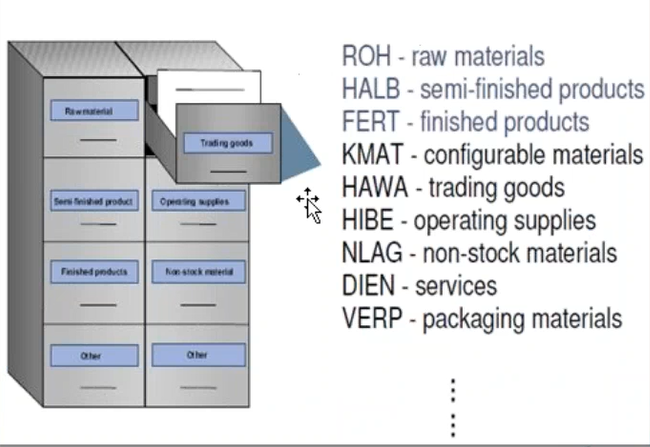
T Code : Material Master
- MM01 – Create
- MM02 – Change
- MM03 – Display
Screens for Maintaining Material Master
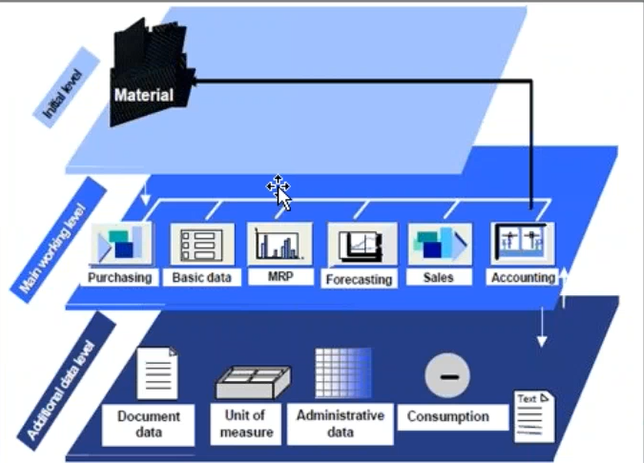
Initial Level
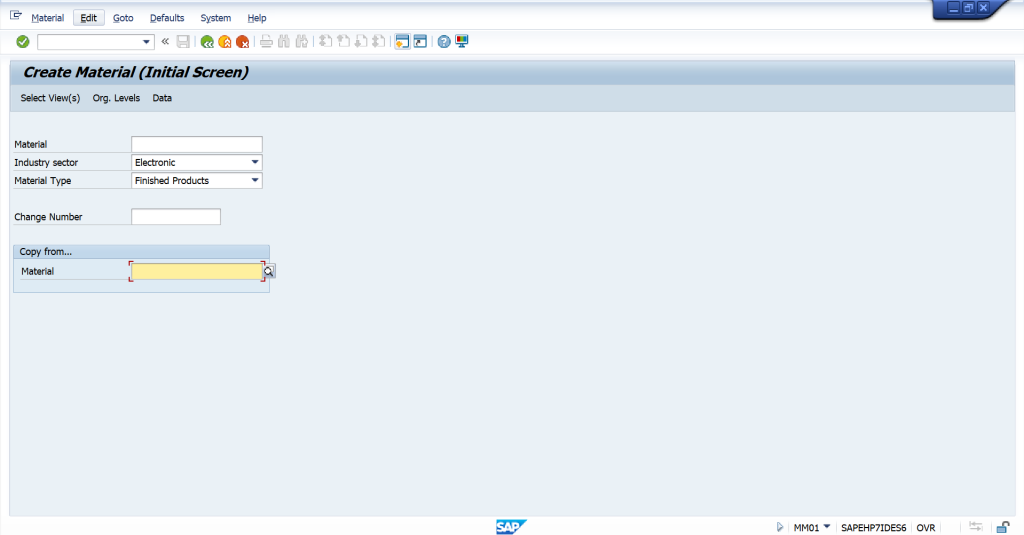
Main Working Level
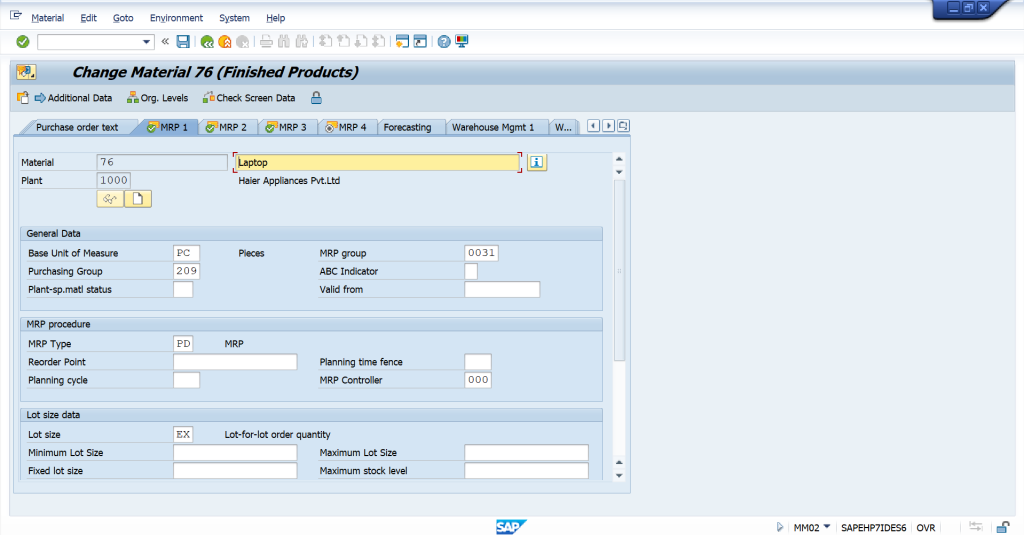
Additional Data Level
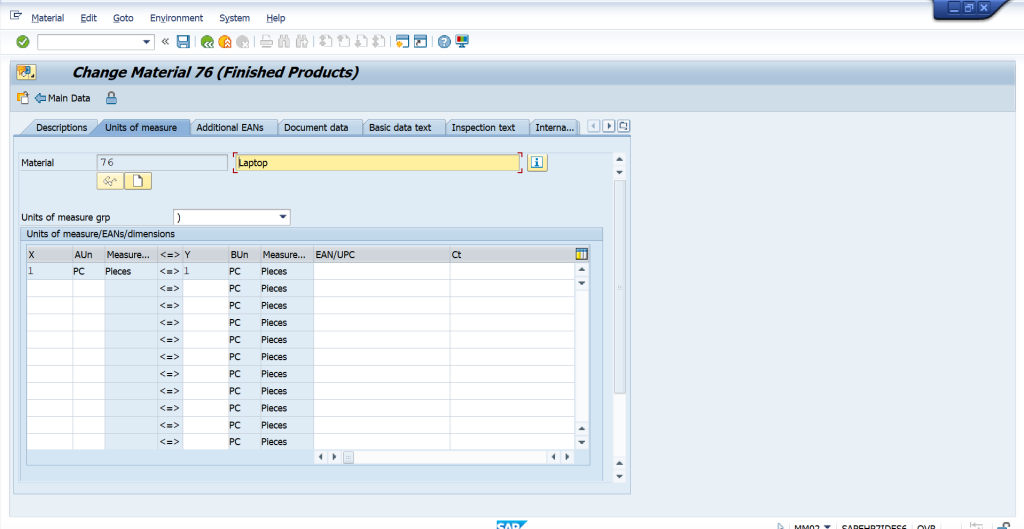
Material Numbering
Internal Number : 76
External Number : HP Laptop
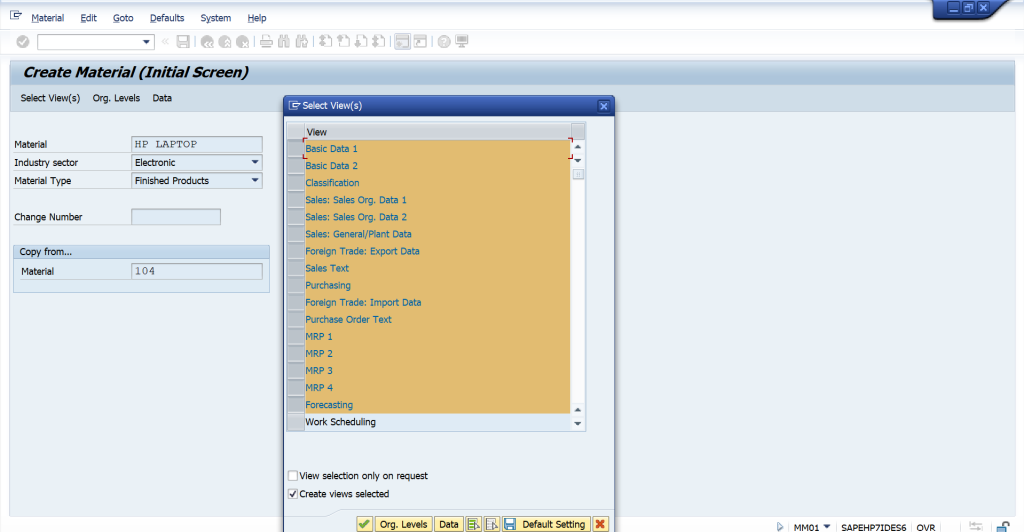
Material Master Organizational Levels
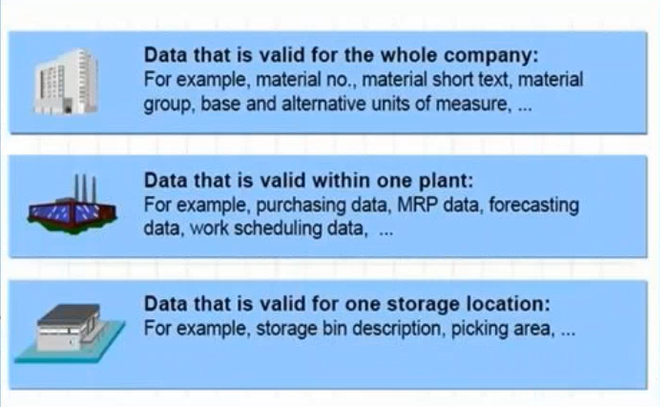
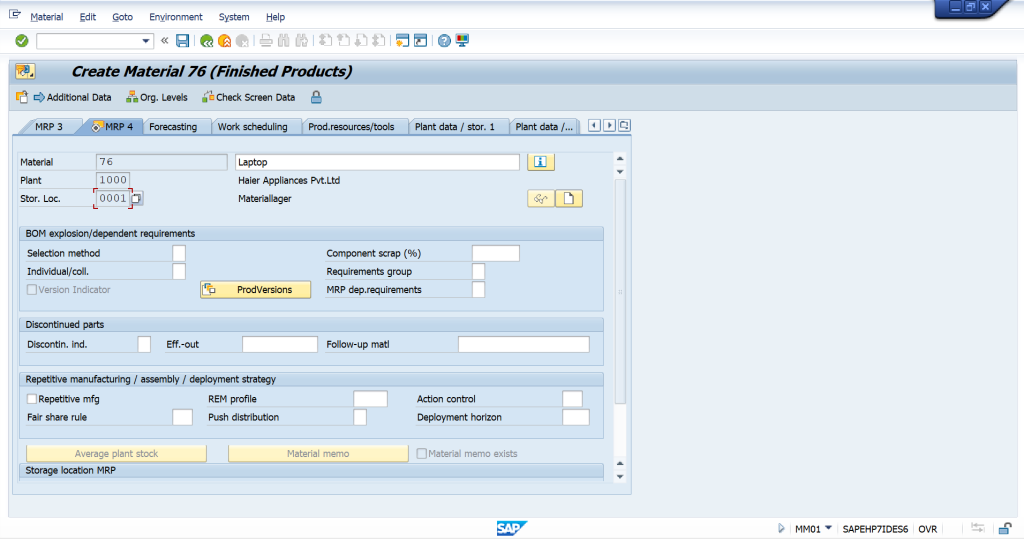
Extending Material Master
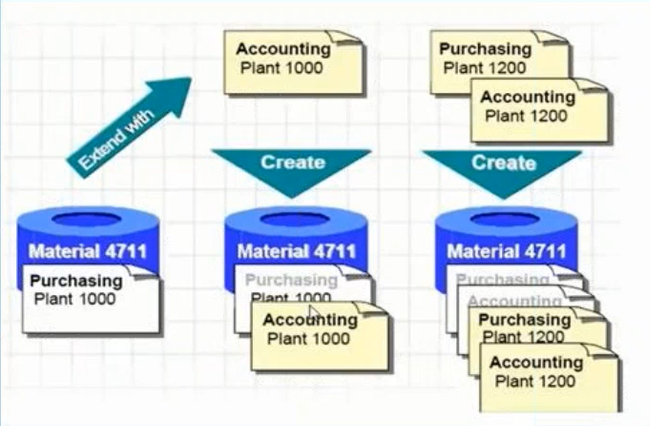
| Material Number | Plant | |
| 76 | 1000 | Haier Appliances Pvt.Ltd |
| 76 | 1001 | PLANT 1 |
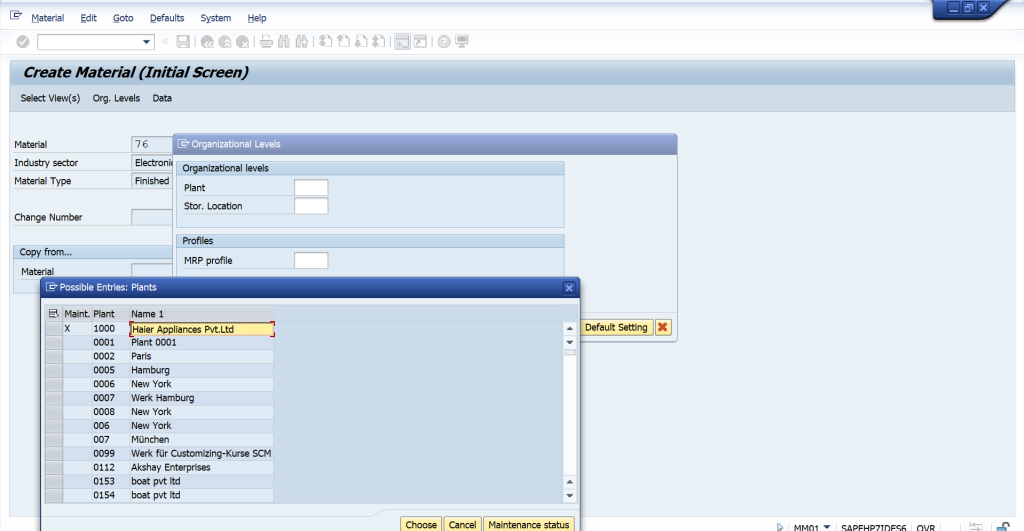
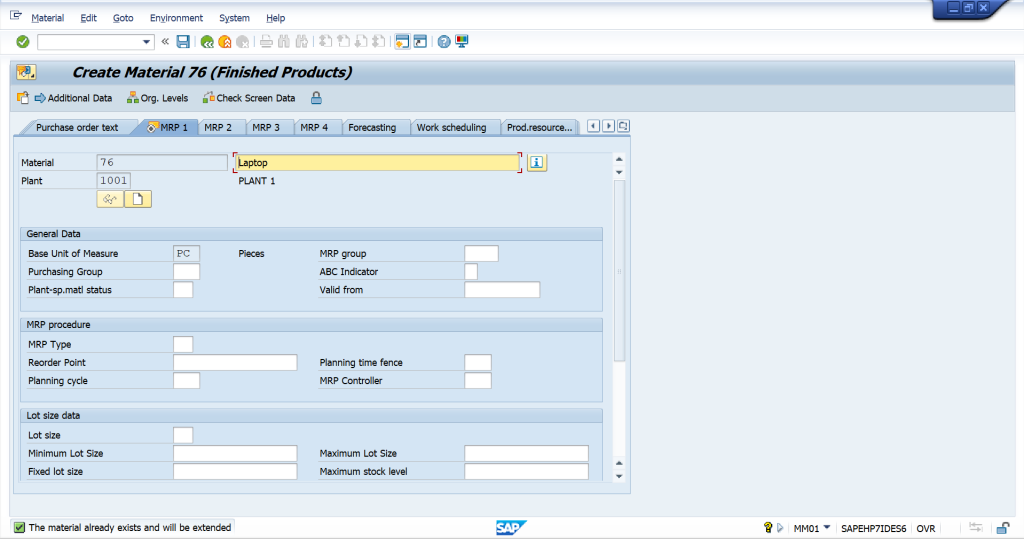
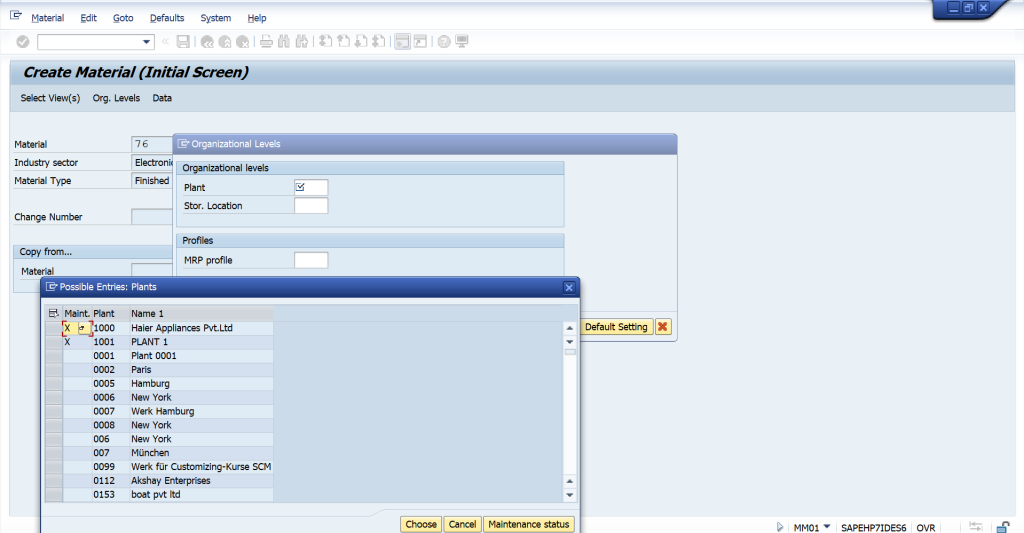
Unit of Measure
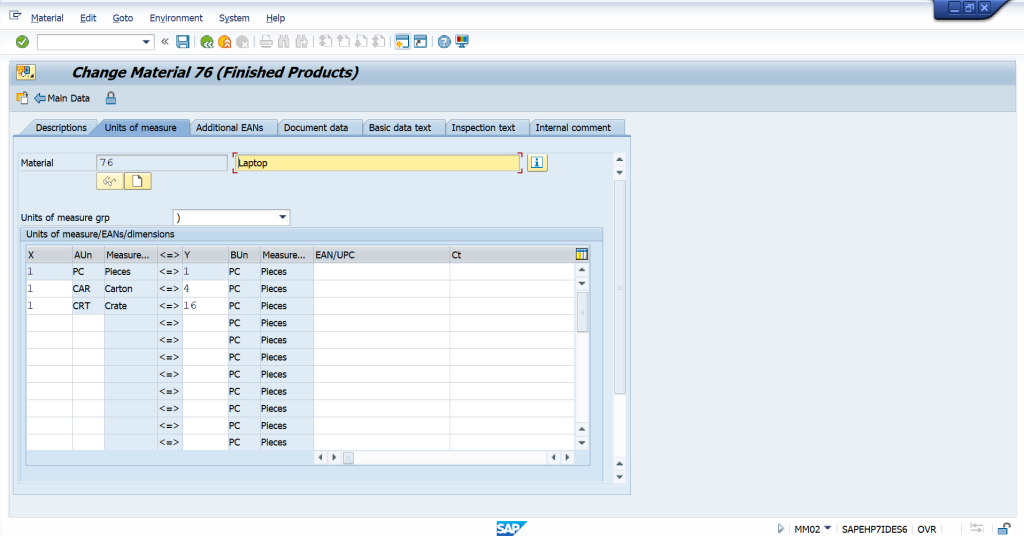
Units of Measure Group
Material Status
Material Status Change at Company Level
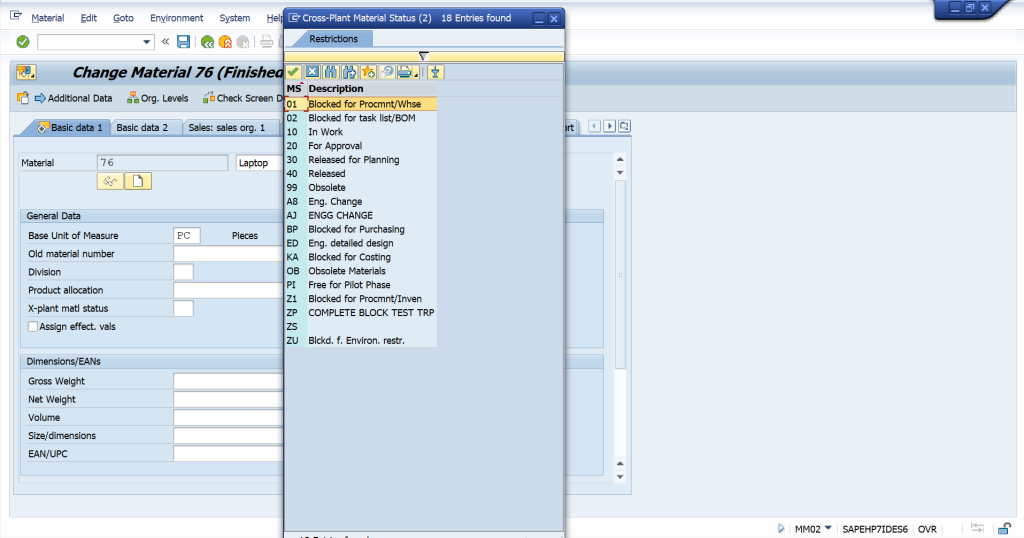
Material Status Change at Company Level
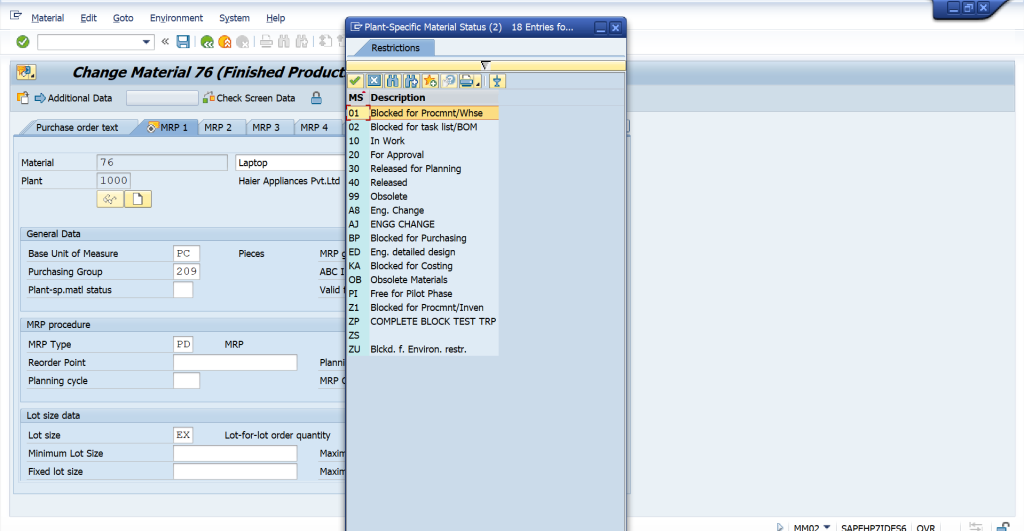
Entry Aids for Material Master
Settings : If you don’t want to select views every time, these views should be selected by default. Select these respective views, what you want to view and click on Default Settings
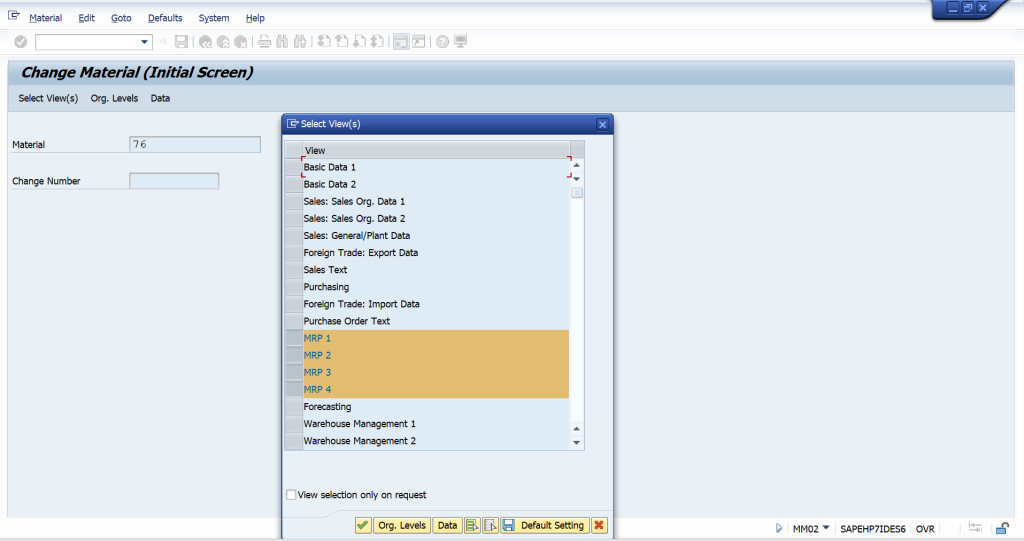
Reference Material
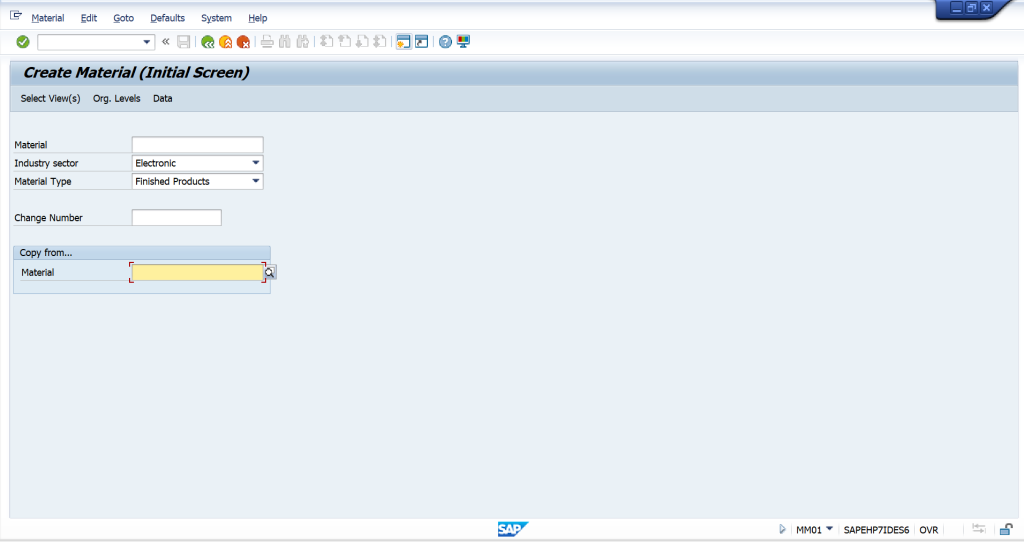
Profiles
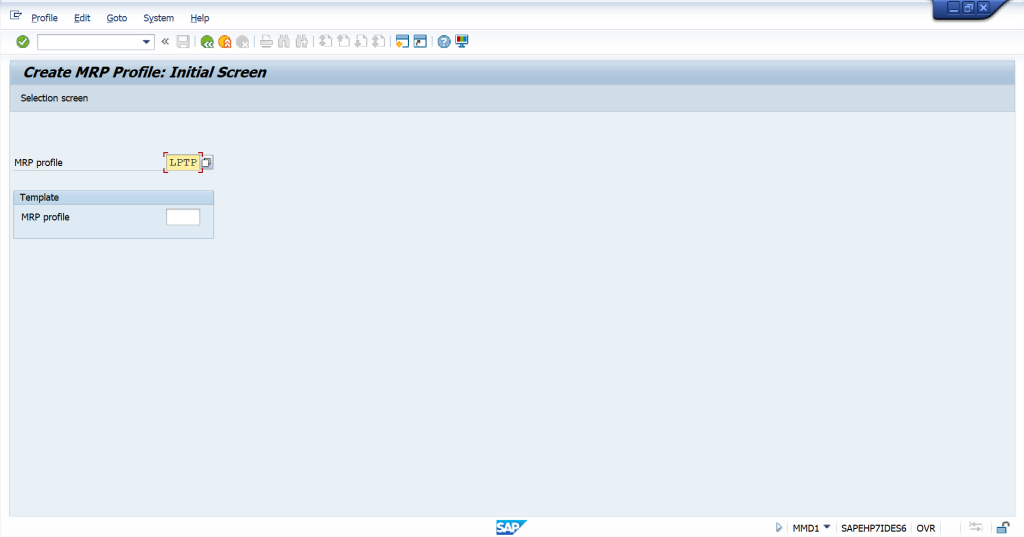
Fixed Val. : You can’t change
Default Value : You can change
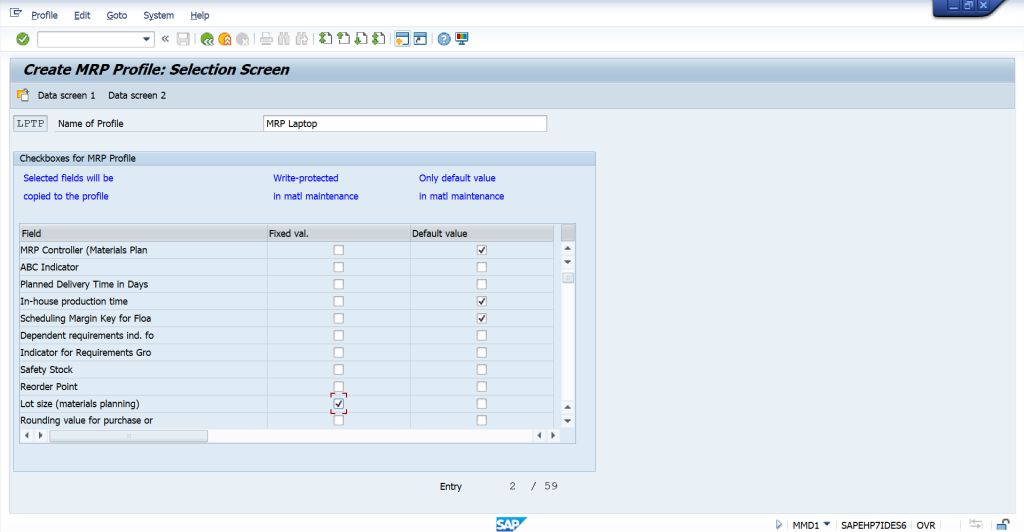
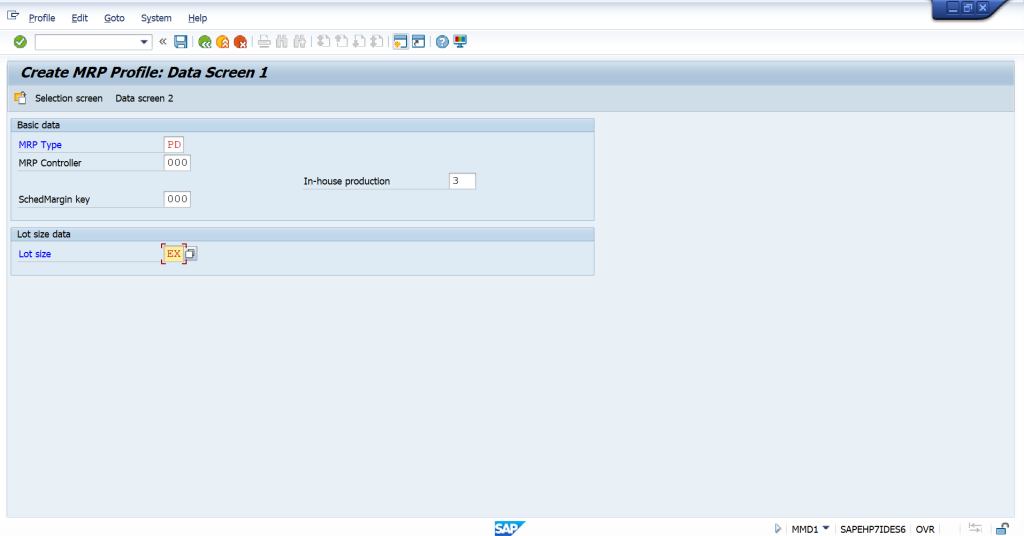
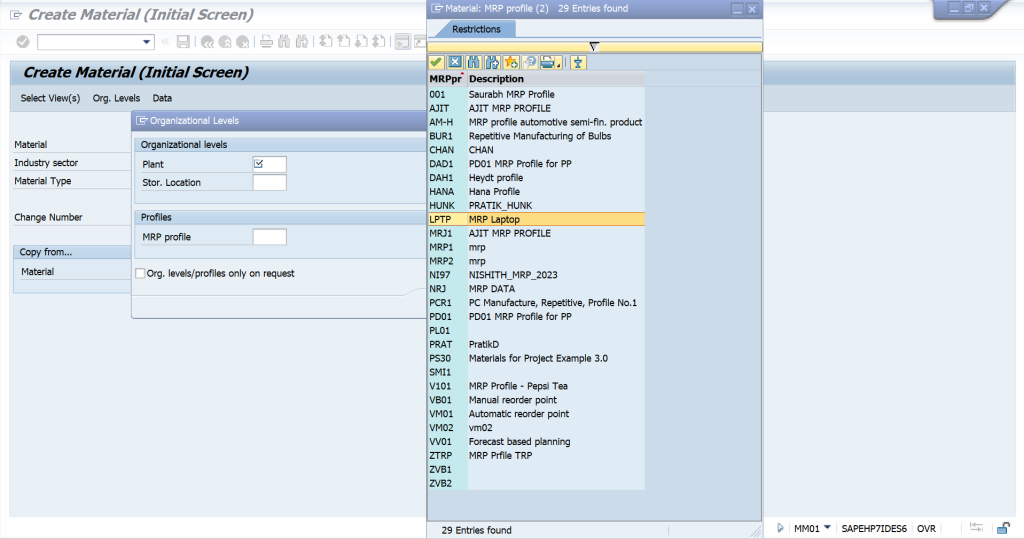
Collective Entry of Storage Location Data
MMSC – Multiple Storage Extension
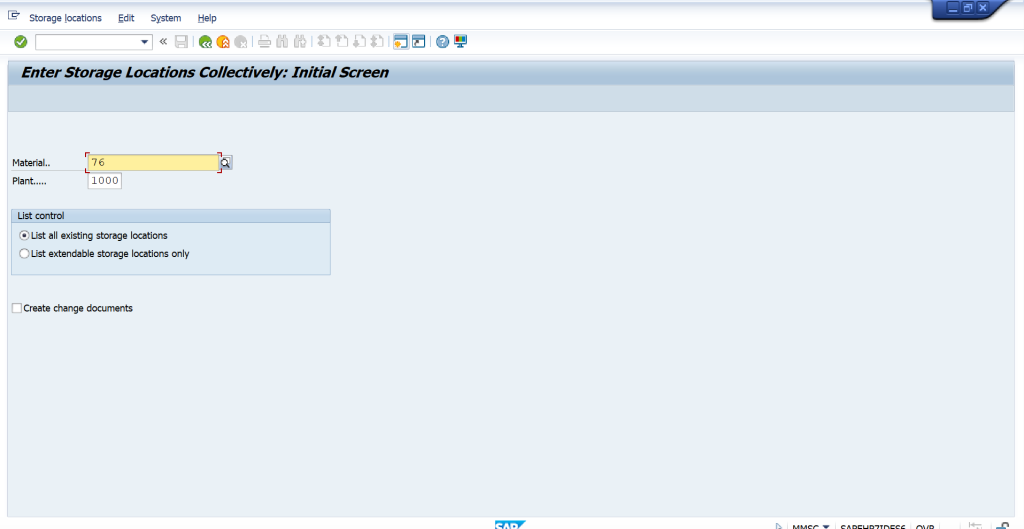

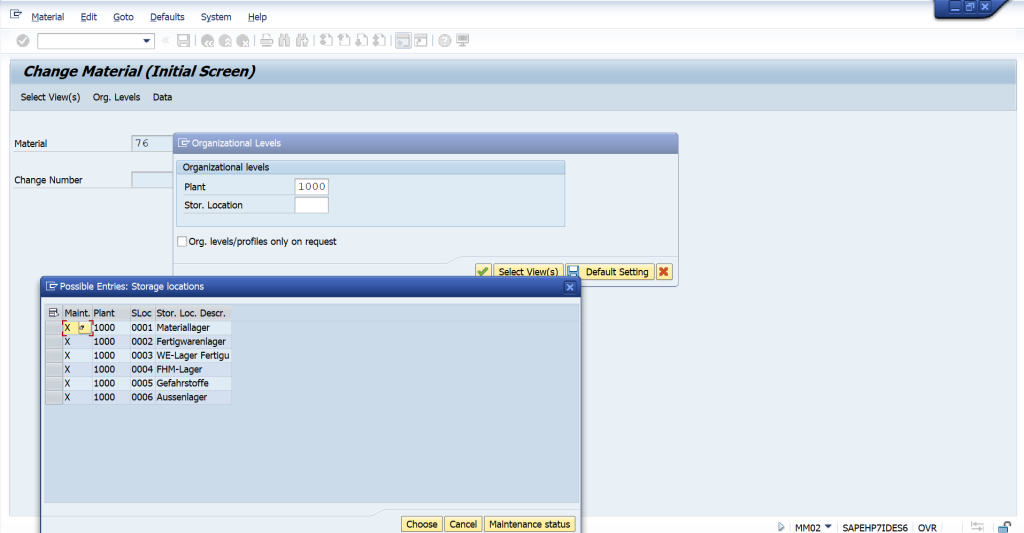
Mass Maintenance
MM17 – Mass Maintenance of Material Master Data
In SAP, the MM17 transaction code is used for mass maintenance of material master data. This transaction allows you to change the master data of multiple materials simultaneously, thereby saving time. By using this transaction, you can update specific material data fields in bulk.
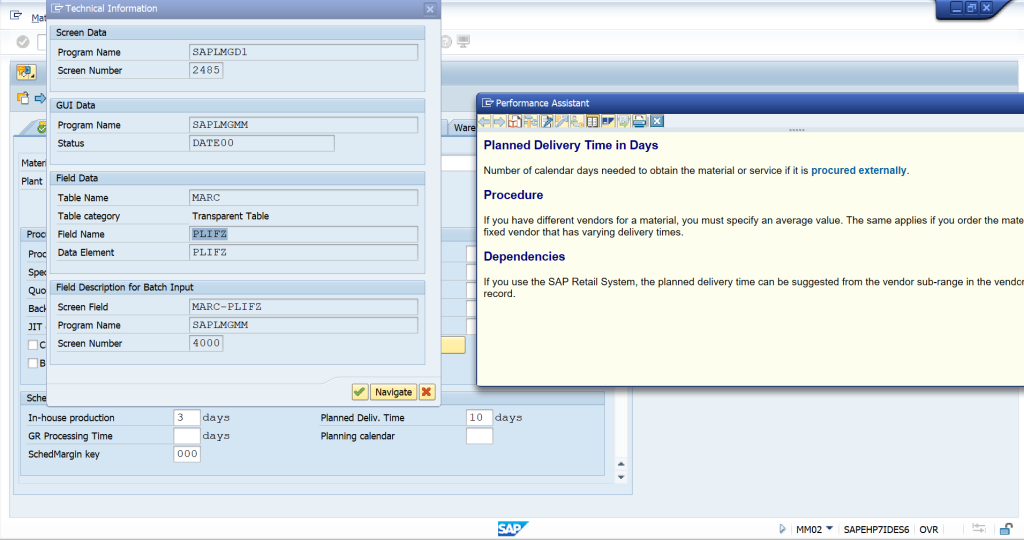
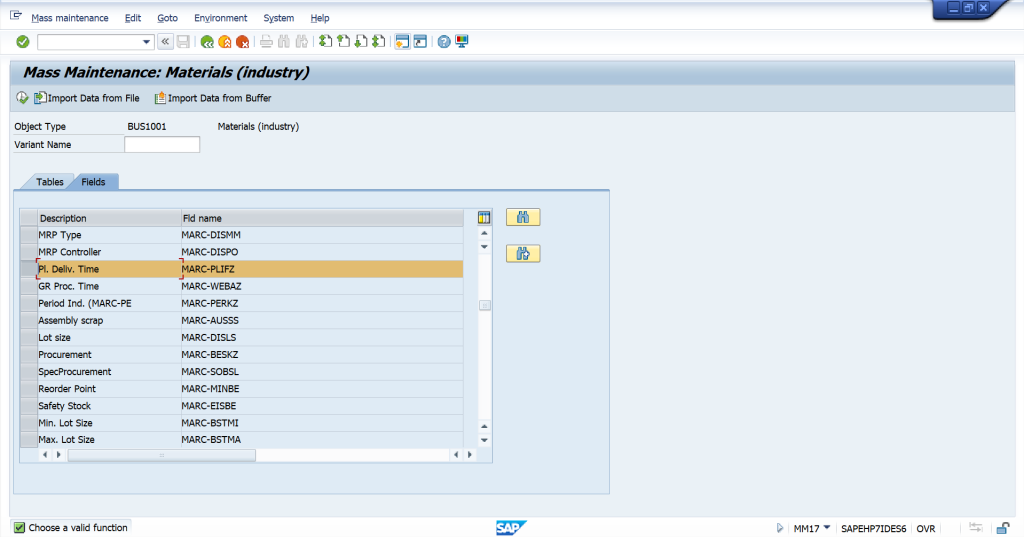
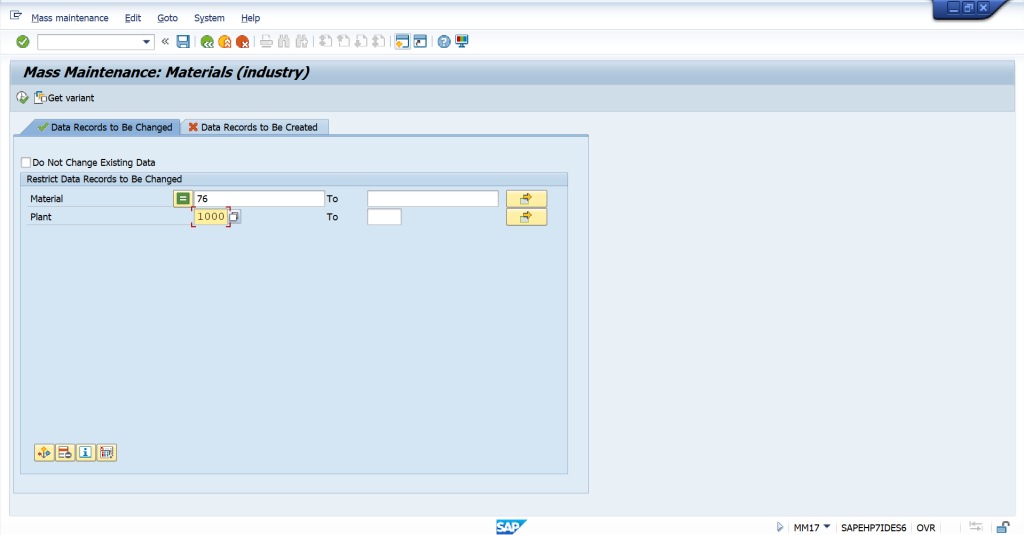
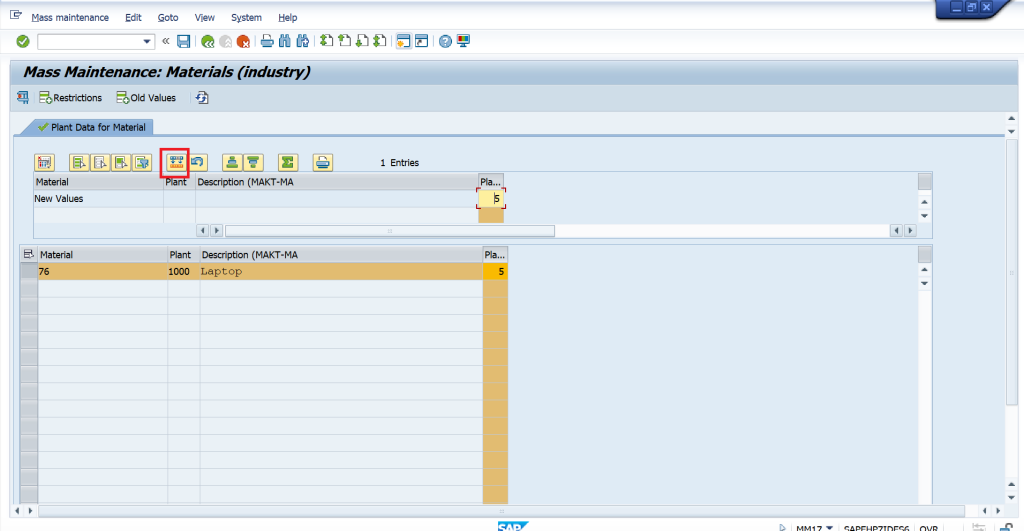
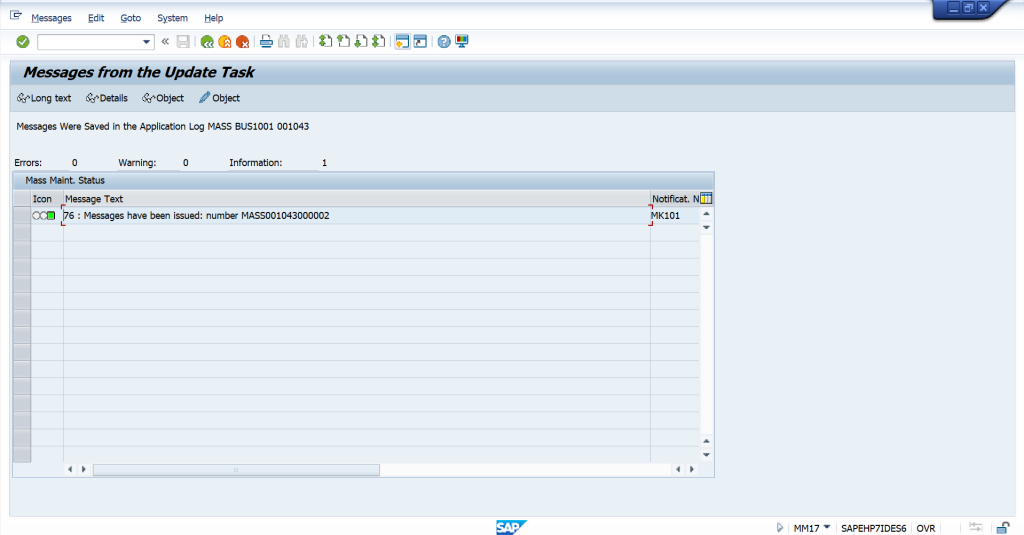
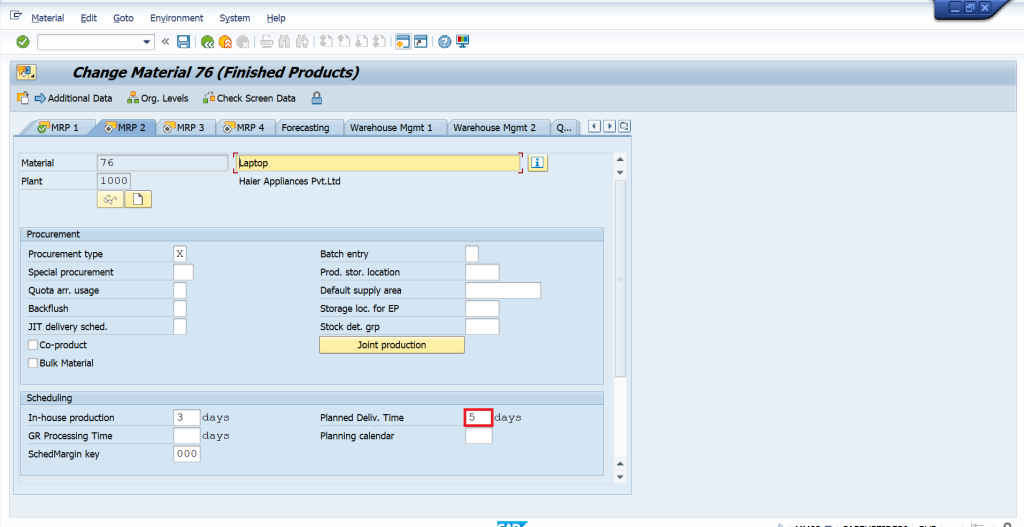
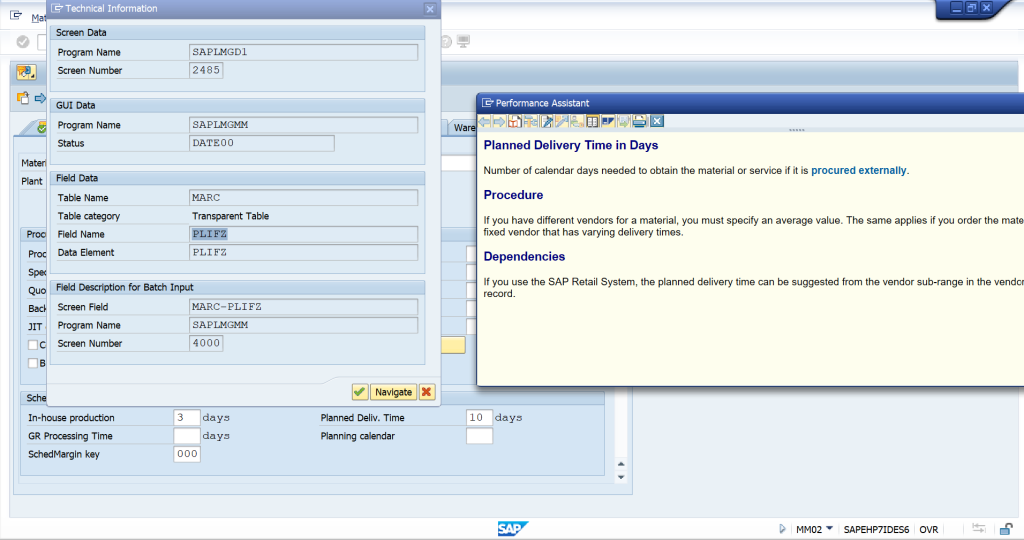
How to view changes made to Material Master
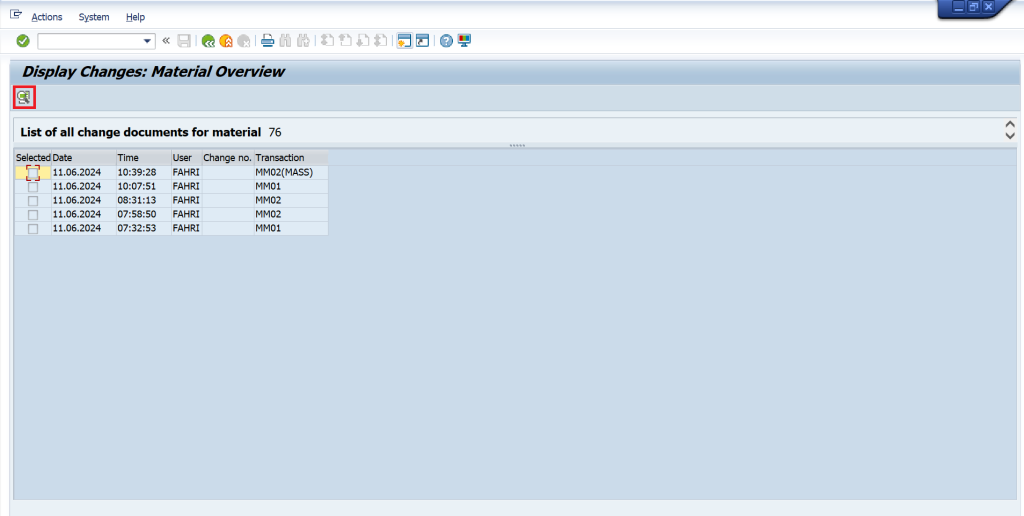
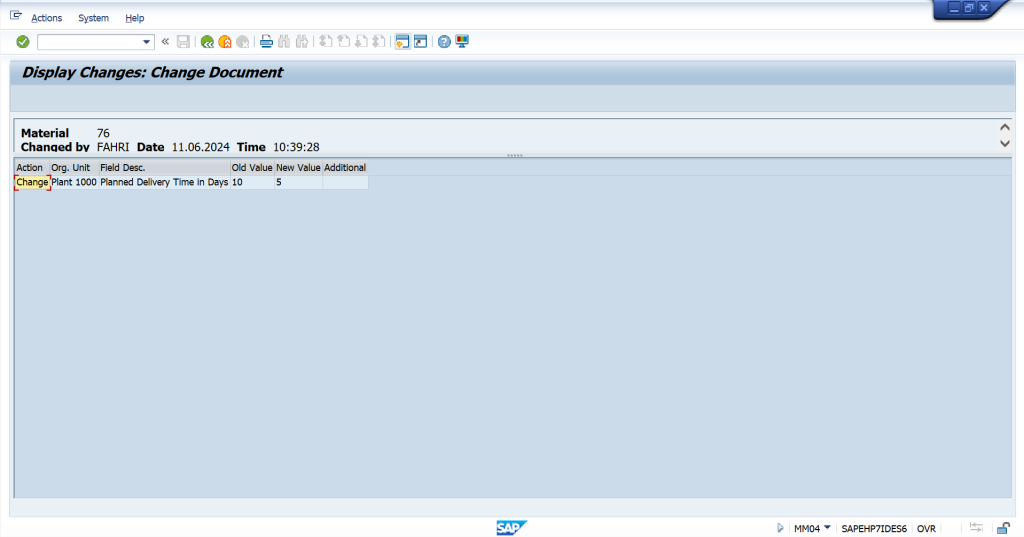
Material Master – PP Data
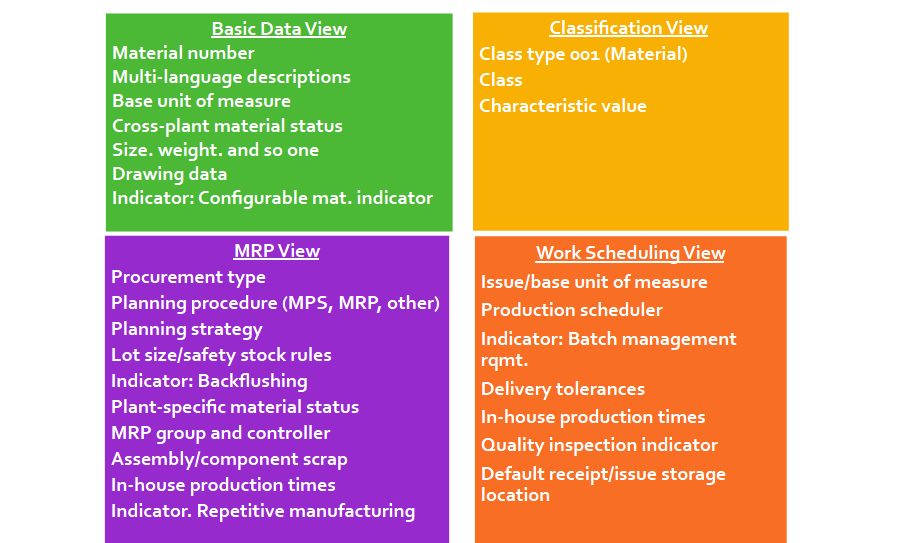
MM60 : Material Lists
You can view all material list on this screen.